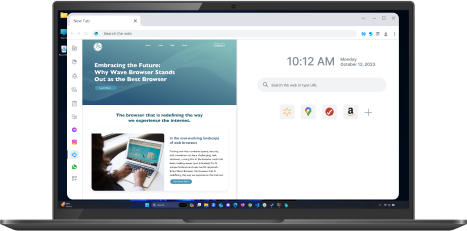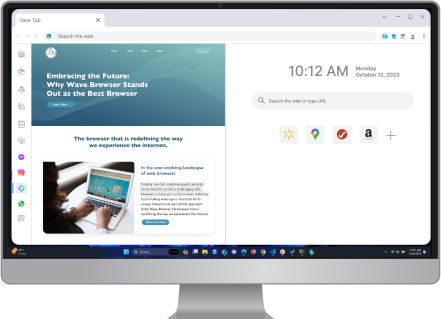The Best Free PDF Editor to Use in 2025
Table of Contents

PDF files are widely used for sharing documents, but they can be difficult to edit or annotate without the right tools. In this article, we will show you how to use Wave Browser, a free and efficient web browser that lets you annotate documents seamlessly within your browser.
We will also compare Wave Browser with Google’s online PDF editor and some other online PDF annotation options.
What Features Should You Look for in a Good File Editor?
When looking for the best free PDF editor, key features to consider include the ability to edit text and images, annotate and markup documents, merge or split documents, add password protection, convert files to different formats, and have a user-friendly interface.
What is Wave Browser and Why Use It for Document Annotation?

Wave Browser is a web browser that offers a variety of features to enhance your productivity and online experience. One of these features is the built-in PDF annotator free, which allows you to edit and annotate PDF pages and documents directly in your browser, without the need to switch applications or download any software.
With Wave Browser’s file annotator, you can:
- Highlight, underline, strikethrough, add comments, stamp, and draw shapes on any PDF document.
- Sign and fill in forms digitally within your browser, saving you time and paper.
- Proofread, review, and collaborate on shared files with real-time comments, annotations, and revisions.
- Customize your annotations and edits with different colors, sizes, and styles.
- Share your annotated files easily and securely with colleagues, clients, or team members.
- Access your files and annotations from any device, even offline.
Wave Browser’s document annotator is ideal for students, researchers, professionals, and anyone who needs to work with files and documents online.
How to Access and Activate Wave Browser’s PDF Annotation Tool
To use Wave Browser’s document annotation tool, you need to download and install Wave Browser on your device. You can get it for free from Wave Browser’s website. Once you have Wave Browser installed, you can access and activate the file annotation tool by following these steps:
Download Wave and Open PDF in Browser
Launch Wave Browser and open the digital documents you want to annotate. You can either drag and drop the file into the browser window, or click the folder icon in the top-right corner and select “Upload” to upload the file from your device.
Open Wave's File Annotator
Once the file is opened, you will see a toolbar at the top of the screen with various annotation options. You can also click the “Open with Google Docs” button to convert the file to a Google Docs document, where you can use Google’s editing features.
Activate the PDF Editor Tool
To activate the document annotation tool, click the “Edit” button on the toolbar. This will enable you to make changes to the file, such as adding text, images, charts, and more.
To annotate PDF online, select the text or area you want to annotate, and then choose an annotation option from the toolbar. You can highlight, underline, strikethrough, add comments, stamp, and draw shapes on the file. You can also adjust the color, size, and style of your annotations from the toolbar.
Sign or Stamp your PDF
To sign or fill in a form on the file, click the “Sign” button on the toolbar. This will allow you to create and insert a digital signature or fill in text fields on the file. You can also use the “Stamp” option to add predefined stamps, such as “Approved”, “Confidential”, or “Draft”.
Save your Document to your PDF Drive or Computer
To save your changes and annotations, click the “Save” button on the toolbar. This will download the edited and annotated file to your device. You can also click the “Share” button to share the file with others via email or a link.
Tips and Tricks for Efficient Document Annotation with Wave Browser
Here are some tips and tricks to help you annotate files more efficiently with Wave Browser:
Shortcuts
Use keyboard shortcuts to access the annotation options faster. For example, you can press Ctrl+H to highlight, Ctrl+U to underline, Ctrl+K to strikethrough, Ctrl+M to add a comment, and Ctrl+S to save the file.
Search
Use the “Search” option on the toolbar to find and replace text on the file. You can also use the “Find” option to jump to a specific page or section on the file.
Zoom
Use the “Zoom” option on the toolbar to adjust the view of the file. You can also use the “Rotate” option to change the orientation of the file.
Use the “Print” option on the toolbar to print your file. You can also use the “Download” option to save your file in a PDF format or Word, Excel, PowerPoint, or JPEG.
What is the best free PDF editor?
Wave Browser is not the only option for a PDF markup tool. There are also other web-based tools that you can use to edit and annotate files, such as Google’s document editor, Weava, Lumin, and pdfFiller.
1. Google PDF Editor

Google’s PDF editor is a feature of Google Docs that allows you to open and edit PDF files online without converting them. You can use Google’s editing tools, such as adding and removing text, images, charts, and more. You can also use Google’s collaboration features, such as comments, suggestions, and action items. However, Google’s file editor does not offer many annotation options, such as highlighting, underlining, signing, or stamping. You can only add comments to the file, which are not visible on the document itself.
2. Adobe Acrobat

Adobe Acrobat is a desktop software that allows you to create, edit, and annotate files offline. You can use Adobe Acrobat’s comment tools to add text boxes, sticky notes, highlights, underlines, strikethroughs, stamps, shapes, drawings, and more. You can also sign and fill in forms, encrypt and password-protect your files, and collaborate on shared files with real-time annotations and comments.
3. Weava

Weava is a Chrome extension that allows you to annotate files and web pages online. You can highlight, underline, add comments, and organize your annotations by color and category. You can also sync your annotations across devices and export them as PDF, Word, or Excel files.
4. Lumin PDF

Lumin is a web-based tool that allows you to view, edit, and annotate files online. You can highlight, underline, strikethrough, add comments, sign, fill in forms, and draw shapes on the file. You can also collaborate on shared files with real-time annotations and comments.
5. PdfFiller

pdfFiller is a web-based tool that allows you to create, edit, and annotate files online. You can add and remove text, images, charts, and more. You can also highlight, underline, strikethrough, add comments, sign, fill in forms, and stamp the file. You can also collaborate on shared files with real-time annotations and comments.
Other Helpful Apps for PDF Files and Other Formats
Besides the document annotation tools mentioned above, there are also other apps that can help you with various tasks related to files and other formats. Here are some of the best apps that you can use for PDF markup online:
Compress Files with FreeConvert

This app lets you compress files online for free, supporting more than 300 formats, including videos, images, audio files, and documents. You can compress files up to 1 GB in size without registration or watermark.
Convertio File Converter to JPG, PNG, and More

This app lets you convert file formats online for free, supporting more than 1500 conversions, including videos, images, audio files, and e-books. You can convert files up to 100 MB in size without registration or watermark.
Editing PDFs with the Best Free PDF Editor
PDF files are a common format for sharing documents, but they can be challenging to edit or annotate without the right tools. In this article, we showed you how to edit a PDF with Wave Browser, a free and efficient web browser that lets you annotate documents seamlessly within your browser. We also compared Wave Browser with Google’s document editor and other PDF editor online options. We hope this article helped you find the best free PDF editor for your document annotation needs. Happy annotating!
Surf with Ease, Speed, and Security!

Download Wave Browser for a seamless online experience like never before. Try it now!